FAQs
Common Login Issues & Solutions
How do I access my purchase? I never got a download link? I never created an account for purchase.
Didn’t get a download link or login email?
-
Check your spam/junk folder.
-
Still nothing? Just go to https://store.seniorsunlocked.com/login.
-
Click Forgot Password, enter the email you used at checkout, and follow the reset link to set your password.
Still stuck?
-
Sometimes emails get misspelled during checkout, which means your login goes off to the Matrix.
-
Send me your full name and the email you used to purchase at http://www.seniorsunlocked.com/contact, and I’ll fix it for you.
Possible Email Typo in Purchase
If you never received a purchase confirmation email, there may have been a typo in the email address you entered at checkout. This is a common issue. Please note that the confirmation email may take 10-30 minutes to deliver.
Since email corrections must be made manually, please fill out this contact form for assistance. Once the email address is corrected, you will be able to access your account and reset your password if needed.
Purchase Not Showing? (Multiple Accounts Issue)
If your purchase is not appearing, you may have multiple accounts under different email addresses.
Try logging in with an alternate email you may have used for the purchase.
If you find that you have multiple accounts, they can be merged into one for easier access. Please fill out this form to request an account merge: Merge Accounts
- If your purchase is not showing, first check your library at the bottom of the page. If you have purchased multiple products, you may need to click on the page number to view all items, as they may not fit on a single page.
How do I access, install, or download the app/kickass posing app?
The Kicksss Posing App is actually a web app, which means it’s not something you'll find in the App Store or Google Play. Instead, it runs right in your browser and can be saved to your home screen for quick access—just like a regular app!
You should’ve received an email confirmation with all the details on how to access and install it. If you don’t see it, be sure to check your spam or promotions folder—sometimes it likes to hide in there.
If you continue experiencing issues, please fill out this contact form for further support and allow 24-48 hours for a reply.
How do I access the Live Peak Senior Summit?
Please check your email for the links so you can watch the live presentations each day. You can also head on over to the Peak Senior Summit home page.
How do I access the VIP Peak Power Pack recordings?
Please log into your Seniors Unlocked account and look in your library for the VIP Peak Senior Summit recordings. You can log in here: https://store.seniorsunlocked.com/login
How do I access my purchase? I never got a download link?
- Go to: https://store.seniorsunlocked.com/login
- Click on Forgot Password
- Enter the email you used for your purchase
- Check your inbox for password reset instructions, this will allow you to access your purchase
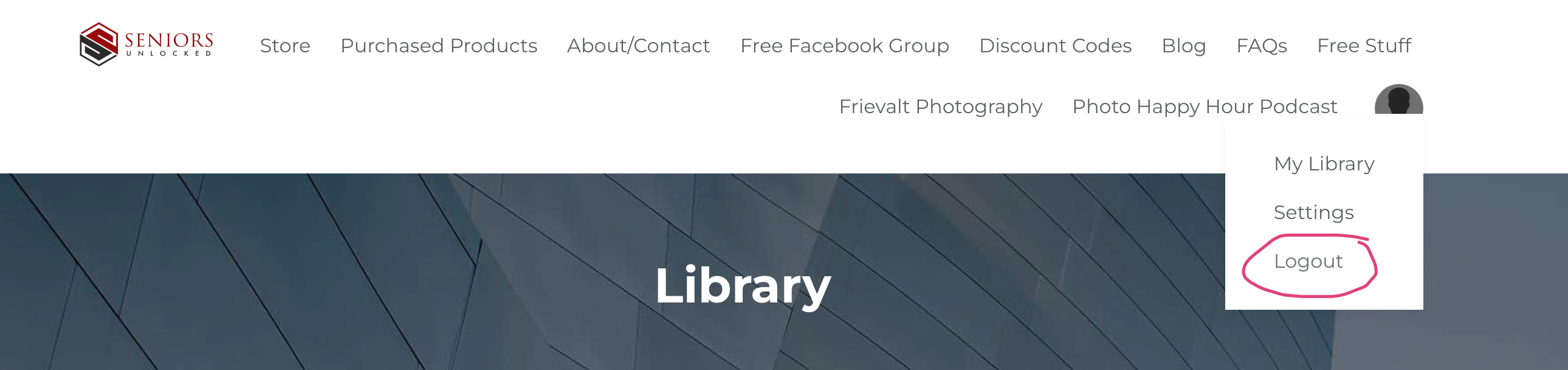
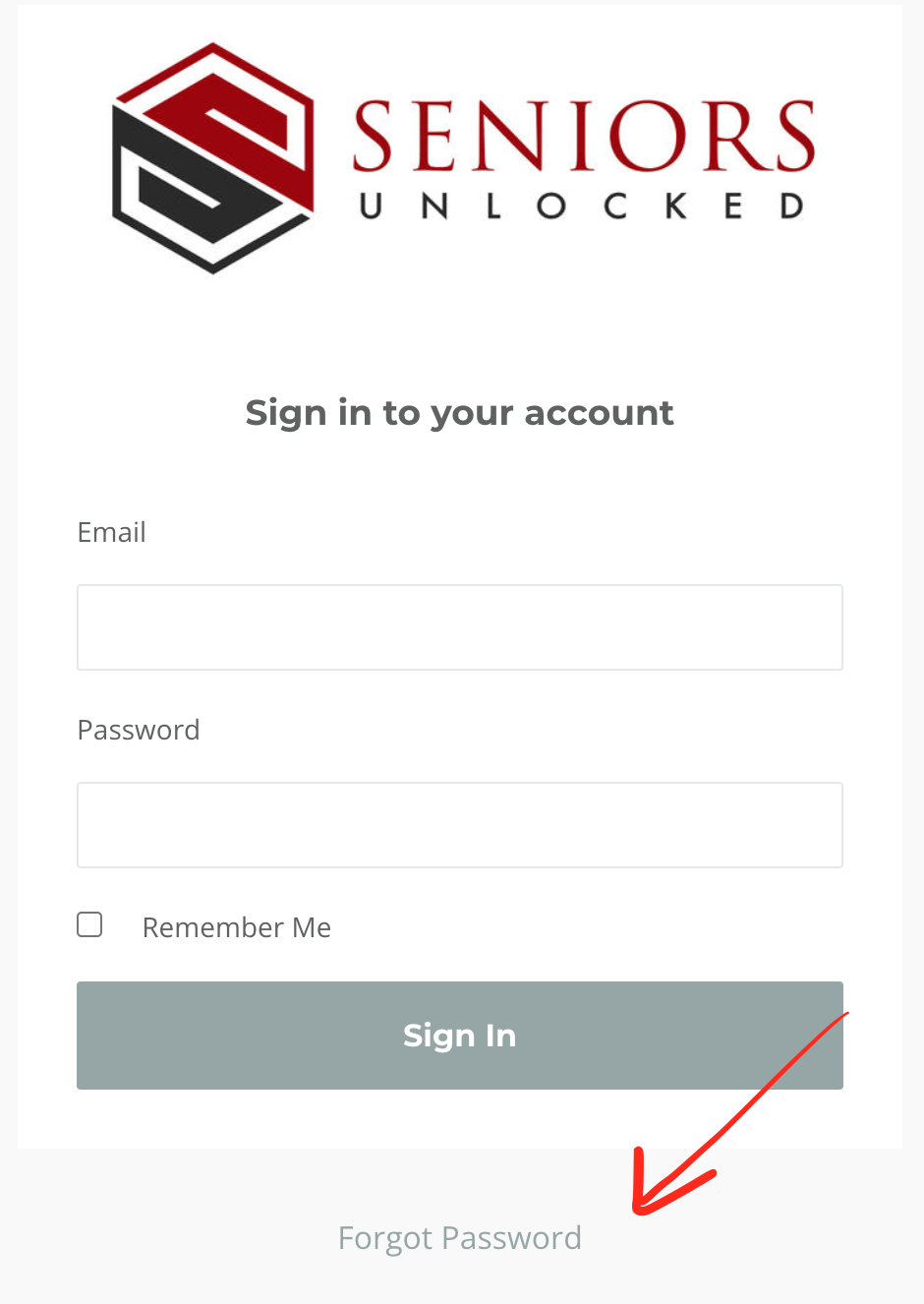
How do I download the videos to archive or watch offline?
You will see a gray Download Video button under each video. Click to download the video to watch offline. I suggest you load that downloaded video into iTunes for viewing. Not all products include a download option.
I don't see the Download Video button?
If you don't see the Download Video button or have any problems downloading, try a different browser like Chrome or Firefox. Some products do not allow you to download videos.
How do I download the resource files?
All resource files that come with your products will be in a section usually to the right of the post labeled Downloads. They will be marked with a .ZIP extension.

How do I unzip my downloads?
To decompress (unzip) a file or folder on a Mac, double-click it. To open a zipped file on a PC, drag the .zip attachment to the desktop. Once the file is on the desktop, you can double- or right-click to open it. Double-click the zipped file to see its contents.
Photoshop brushes don't load?
My Photoshop brushes are built to work in Photoshop version CS6 and higher to have the best quality. If you are using a version of Photoshop that is older or Photoshop Elements, I have also included Photoshop Overlay jpgs that work similarly to my brushes. I personally prefer to use the Overlays, and they work with any version of Photoshop or Photoshop Elements.
How do I cancel my Membership?
Oh no! We hate to see you go :( Please keep in mind you will no longer have access to the rockin' SU Insiders Facebook group or any of the killer tutorials included in your membership. You can always sign back up at a later day, but if the price has gone up, you won't be able to keep your previous rate. If that didn't convince you to stay, I understand, life happens, click here to cancel your membership: Subscription Cancellation Policy
How do I update my Credit Card on file?
- After logging in, (https://store.seniorsunlocked.com/login) click into your Avatar in the top right corner of the page.
- Then, select Settings from the dropdown.
- Click Billing Info in the top right corner of the page.
- Click
…next to your card information. - Select Replace.
- Complete the replace card prompt.
- Then, click Update to apply and keep the changes:

